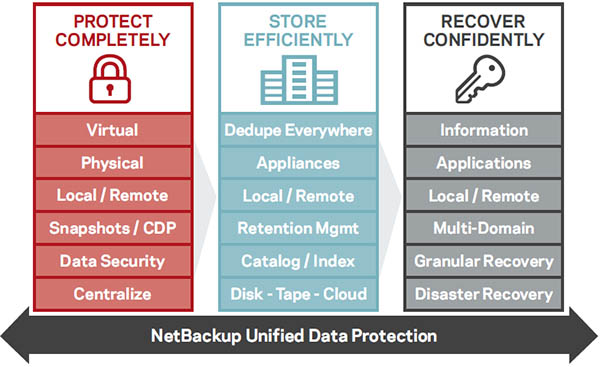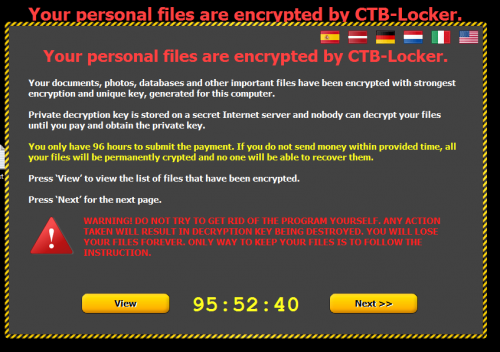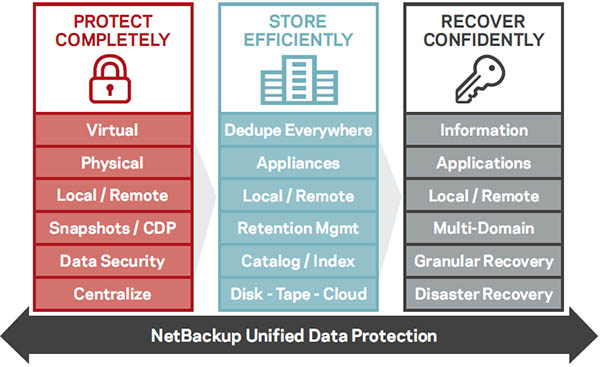What is Ransomware?
Ransomware is a type of malware that restricts access to the infected computer system in some way, and demands that the user pay a ransom to the malware operators to remove the restriction. Some forms of Ransomware systematically encrypt files on the system’s hard drive, which become difficult or impossible to decrypt without paying the ransom for the encryption key, while some may simply lock the system and display messages intended to coax the user into paying. Ransomware typically propagates as a trojan, whose payload is disguised as a seemingly legitimate file.
To survive from the new waive Ransomware attacks, users may adapt both preventive and protective method to tackle it. From preventive aspect, companies should review their IT security policy and equipments, ensuring the cyber defense is comprehensive and powerful enough to protect itself from initial infection of Ransomware. Palo Alto Networks next-generation firewall reduces the scope of your security challenge at the outset by eliminating opportunities for malware to get into your network.
For protective method, the most effective solution to recover from an attack by Ransomware relies largely on whether a good backup policy is employed for your data and entire system backups. It is commonly agreed that backing up your important data on a regular basis is the most reliable method for recovering infected systems. Companies with a good backup process will be able to retrieve data encrypted by the attackers from previous backup files. Veritas automated file backup and protection for desktops and laptops. All you need is a web browser and mobile app to a quick recovery that get you back on track.
Product/ Solution Planet
How Palo Alto Networks Stop CryptoLocker
CryptoLocker (Ransomware) finds its targets like other attacks: phishing emails leading a user to a malicious download site and drive-by infections. CryptoLocker has been observed sending zipped PDF files which are actually disguised .exe files.WildFire is able to look inside of zip files, and analyze unknown executables. Because it does not just looking at file name and hash value, variants of core versions are easily detected and blocked by policy.
The Desktop and Laptop Option is a network share–based protection and synchronization solution for Windows and Mac that enhances your current IT desktop and laptop protection policies using your existing IT infrastructure.
It enables continuous, nonintrusive backup of files, regardless of whether a computer is connected to the network (corporate or public) or offline.
As new core versions are released, those versions are detonated within WildFire, identified as malware, and shared across WildFire subscribers in less than an hour. Consider adding the WildFire subscription to your Palo Alto Networks next-generation firewall to ensure timely receipt of intelligence on new versions.
Transform backup to transform your business
NetBackup Appliances give organizations an efficient turnkey solution for backup, storage, and deduplication.
Providing simple, cost-effective backup and recovery for the data center, remote offices, and virtual environments, these enterprise-class appliances continue to be one of the leaders in the purpose-built backup appliance (PBBA) market.
With Instant Recovery you can recover a virtual machine by booting directly from backup disk. After the VM is running you can use native tools to move the VM back to primary storage. Even very large VMs can be online within a few minutes.
- Boot a VM from backup storage to get online quickly
- Move VM to primary storage in the background
- Recover up to 10 VMs simultaneously
Continuous backup, regardless of connection
The Desktop and Laptop Option is a network share–based protection and synchronization solution for Windows and Mac that enhances your current IT desktop and laptop protection policies using your existing IT infrastructure.
It enables continuous, nonintrusive backup of files, regardless of whether a computer is connected to the network (corporate or public) or offline.
- Provides continuous automated data protection
- Single data backup solution for Windows and Mac users
- Provides non-intrusive backups over internet
- Easy access to backed up data through mobile applications and web browsers
- Built-in global source-side data deduplication
- Administrator Dashboard displaying a graphical visualization of the environment
- Synchronizes files between multiple machine
Veritas NetBackup Outperforms Competitors
Performs real world tests on enterprise VMware environments. Testing multiple scenarios and up to 1,000 Virtual Machines.
|
Market Information
|